Link Eater
Unlink ALL the links in your Google Sheets with a single click.
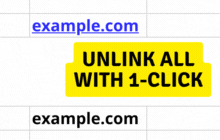
Do you have annoying links in your Google Sheets?
Want to get rid of all the links?
Get Link Eater, and unlink everything with a single click.
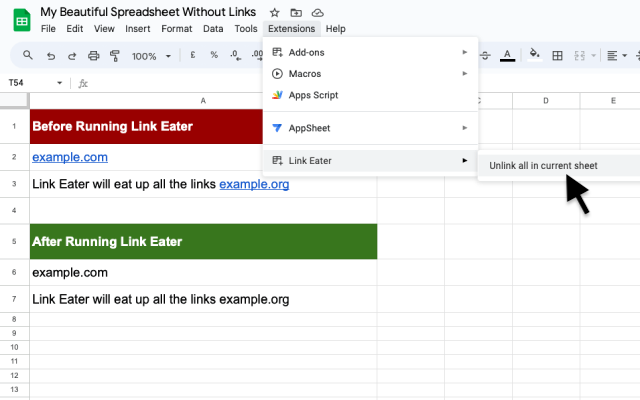
How to Get Started
- Install Link Eater from the Google Workspace Marketplace
- In Google Sheets click Extensions → Link Eater → Unlink all in current sheet
Enjoy your linkless Google Sheets!