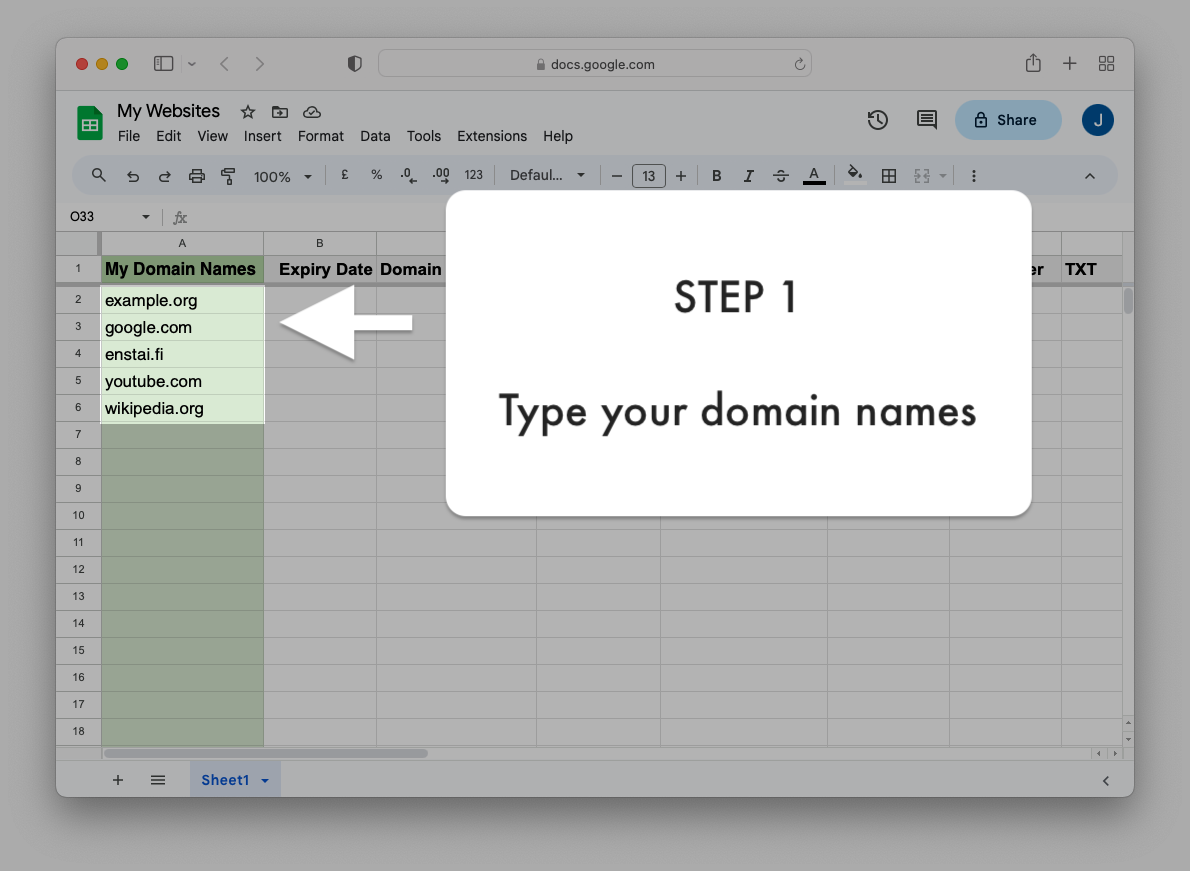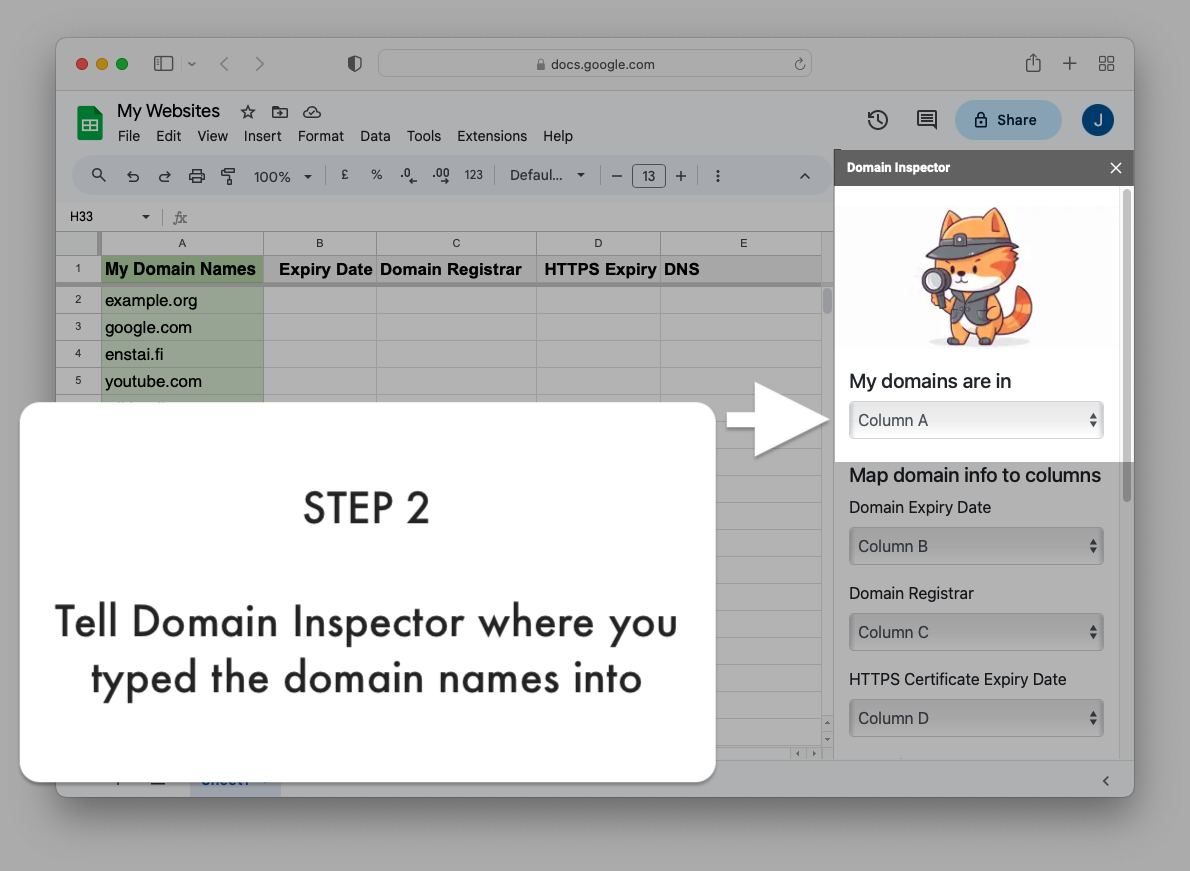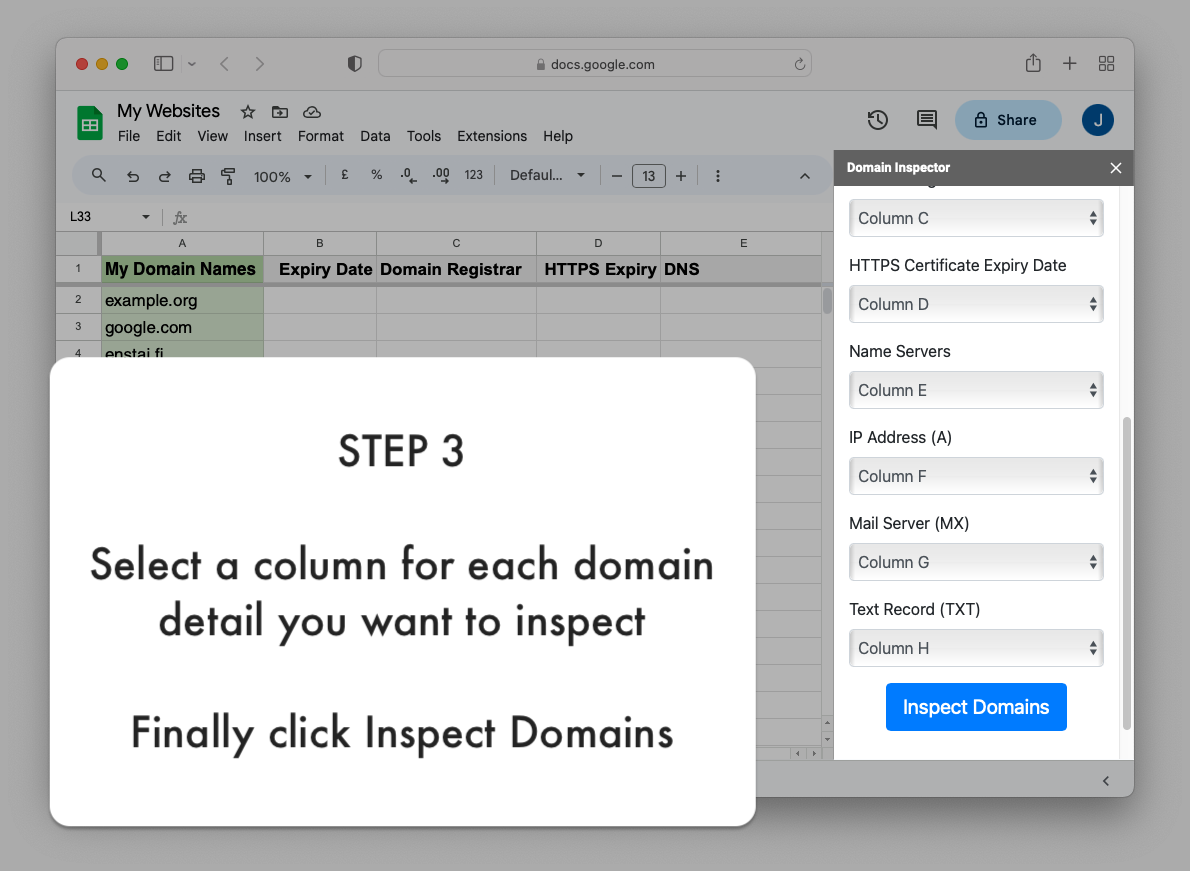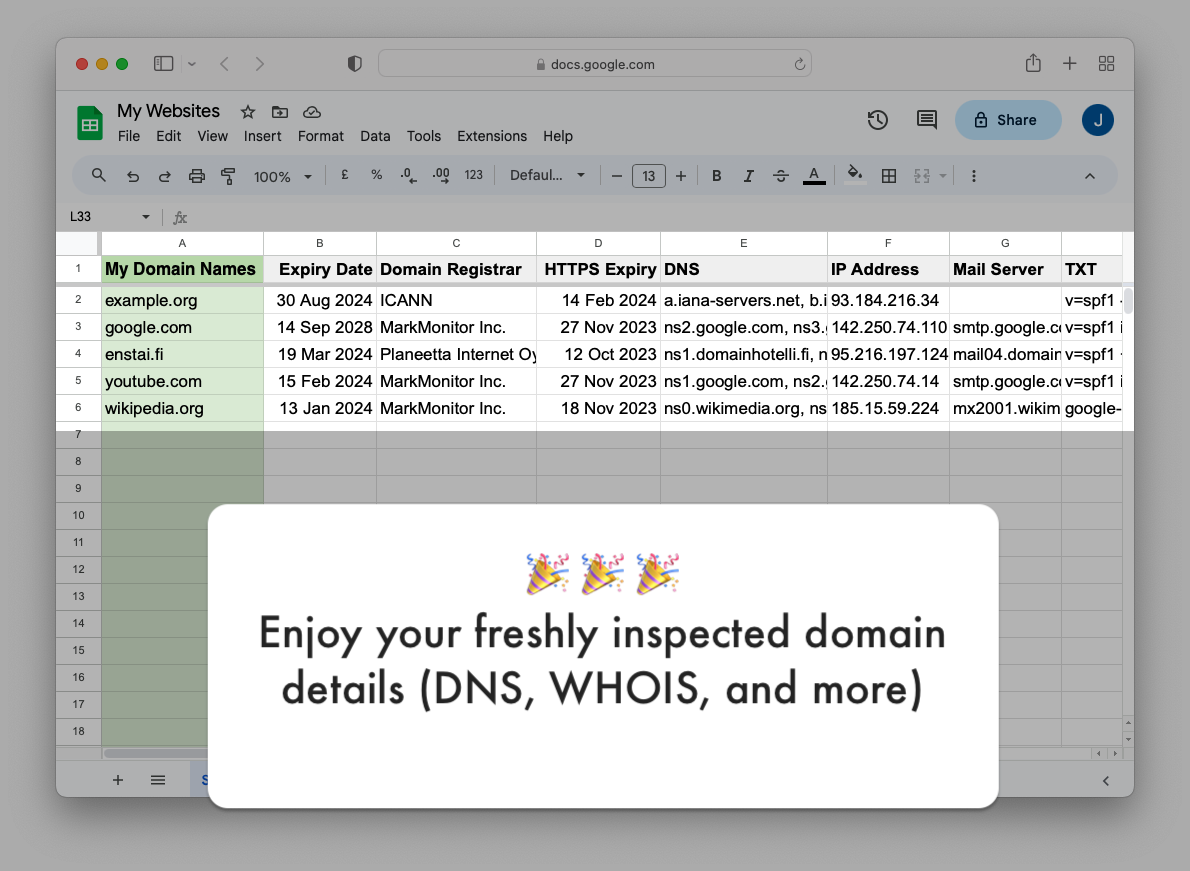Domain Inspector
The easiest way to pull your domain name details (DNS, WHOIS, etc.) into Google Sheets.

The must-have Google Sheets Add-on for domain owners.
Domain Inspector makes your life easier. Never again lose track of your domain details, DNS records or expiration dates.
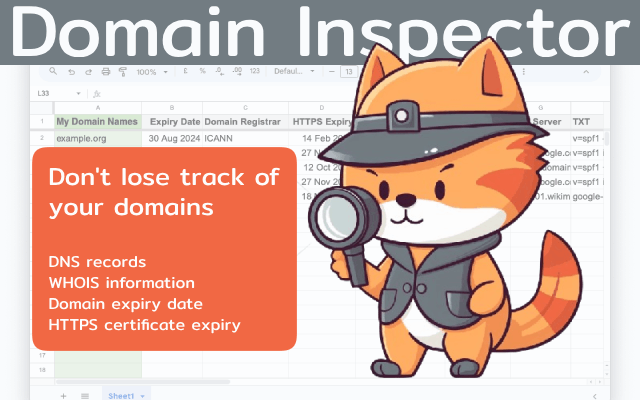
Features
- Analyze your domains’ DNS details effortlessly in Google Sheets (A, MX, TXT)
- The easiest way to keep an eye on all your domains’ expiration dates
- Super easy to use – no API keys needed
Your domain details in Google Sheets
- Domain expiry date
- HTTPS certificate expiry date
- Registrar name
- Name servers (DNS)
- IP address (A record)
- Mail servers (MX record)
- DNS text records (TXT)
That’s not all! New features are added regularly.
Quick Start
Domain Inspector is super easy to use in 3 simple steps.
How to Get Started
- Install Domain Inspector from the Google Workspace Marketplace
- In Google Sheets click Extensions → Domain Inspector → Open Domain Inspector…
- When asked for permission allow Domain Inspector to see your data
- After giving permissions do step 2 again to open Domain Inspector
- Follow the above Quick Start to find out how easy Domain Inspector is to configure & run
Enjoy your domain expiration dates, DNS and WHOIS details right in Google Sheets!
FAQ
Q: What is the preferred way to type my domains?
Type your domains without any subdomains: example.com, not www.example.com.
Contact Us
Ask for support or send feedback. Your message is appreciated.
Privacy policy | Terms of Service